 Today over at the Counterfeit Kit Challenge Blog I have a post about making VERY quick Tagxedo New Year's cards
Today over at the Counterfeit Kit Challenge Blog I have a post about making VERY quick Tagxedo New Year's cardsIf you like Tagxedo as much as I do you may want to play around with it to produce something a little more complicated.
I searched for multi-lingual versions of "Happy New Year" and plugged them into Tagxedo to produce this multi-lingual card:
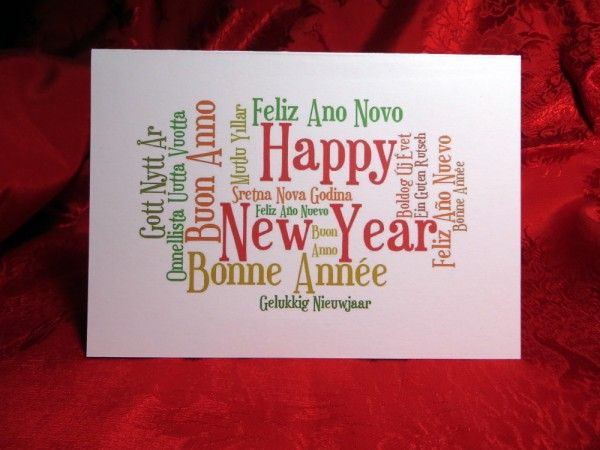
Ring the changes with a different colour-way and layout:
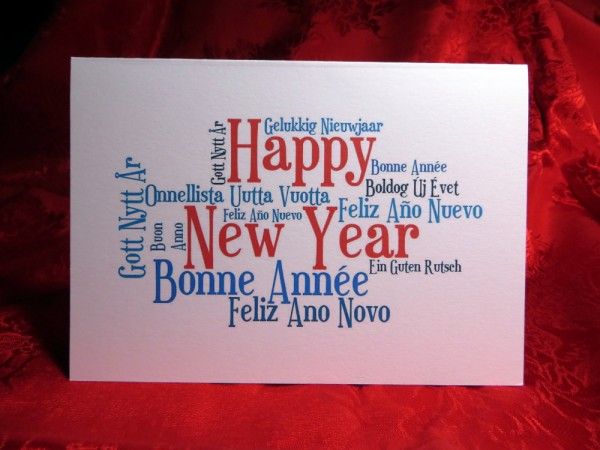
Or change the shape:
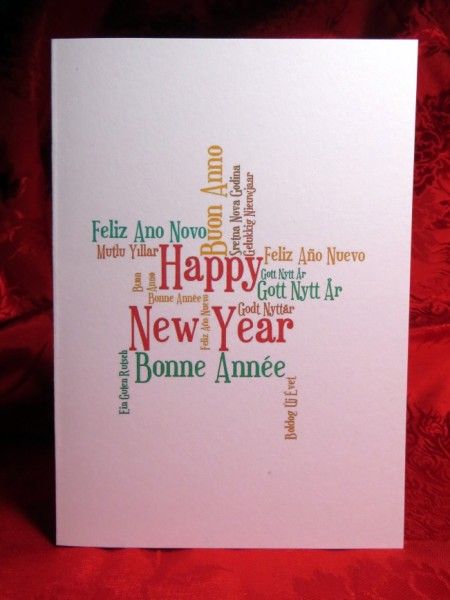
Gelukkig~Nieuwjaar Bonne~Année Buon~AnnoThe tilde (~) characters keeps associated words together, twice (~~) will stop them from being on separate lines, thrice {~~~) will force a line break. The text in red is the RGB code to make the words "Happy New Year" appear in red! The 20 forces "Happy New Year" to be the biggest phrase and the @0 apparently forces it to be horizontal (though I'm still not convinced)!
Ein~Guten~Rutsch Feliz~Ano~Novo Gott~Nytt~År
Feliz~Año~Nuevo Blwyddyn~Newydd~Dda Onnellista~Uutta~Vuotta
Mutlu~Yıllar Godt~Nyttår
Sretna~Nova~Godina Boldog~Új~Évet
Gelukkig~Nieuwjaar Bonne~Année Buon~~~Anno
Ein~Guten~~Rutsch Gott~Nytt~År
Feliz~Año~~Nuevo
Happy~~~New~Year:20:@0:#ff0000
The other settings are the defaults apart from:
Respins:You do need to respin the layouts and colours a few time to find a design you're happy with - but it doesn't take long to save, crop and print once you've found it. Have fun!
Shape = Oval / Star
Theme = Pi Palette / Quiet Morning / Citrus Wasabi
Font = Euphorogenic
Orientation = H/V
Word:
Remove Common Words = No
Combine Related Words = No
Combine Identical Words = No
Layout:
Max Word Count = 50
Normalize Frequency = Yes
Hard Boundary = Yes
Allow Replication = No
P.S. Use this link to see all my Tagxedo card ideas
Brilliant!!! So simple yet VERY effective :)
ReplyDeleteOh that is lovely
ReplyDeleteHow great! Thanks for the notes on how to do it too.
ReplyDeleteyes, thanks for the clear instructions - will be calling on you for any last minute new year cards i might need to come up with ;-)
ReplyDeleteWhat a great tutorial - thank you for this!
ReplyDelete